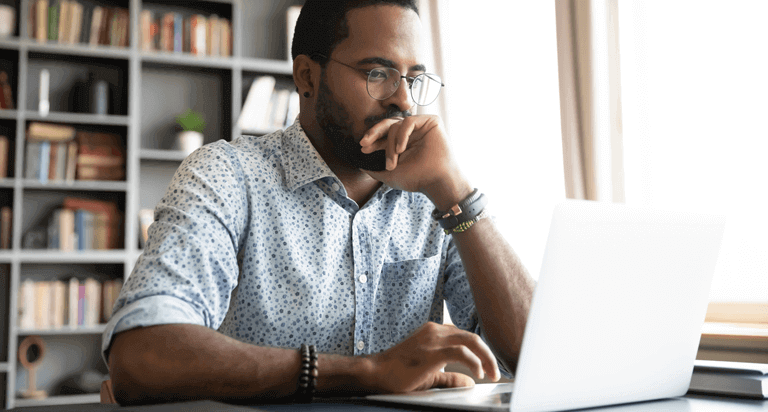5 Ways to Better Protect Your Social Media Accounts from Identity Theft
Highlights:
- Social media identity theft is becoming an increasingly common issue.
- Be cautious about what you post online. Don’t reveal sensitive details such as your date of birth and home address.
- By understanding how you can avoid oversharing your private information and better protect yourself from identity theft and other scams, you can still use your favorite social media platforms without worrying about your safety.
When you share a photo of your family or post details about your vacation on social media, you probably intend to share these moments of your life with friends, relatives and other people you know. But cybercriminals could also be part of your audience, lurking on your profile to gather sensitive information and steal your identity.
What are the dangers of social media?
As social media platforms such as Twitter®, TikTok®, Snapchat®, Instagram® and Facebook® become increasingly integrated into our lives, social media identity theft is becoming more and more common.
Scammers may use your name and photos to create fake profiles, which they can then use to scam other people for money. While pretending to be you, scammers may ask your followers to donate to a fake charity or send a message saying that you are struggling to pay your bills and need some cash. Cyberthieves may also hack into your account and use your profile to spread hateful speech, post embarrassing messages or images, distribute spam or post links to malicious sites.
Also, you could be sharing personal details that criminals then use to commit identity theft or fraud. While it may seem obvious not to share your Social Security number or credit card numbers online, other images and information can be just as revealing. Posting photos of a job offer or college acceptance letter might reveal personal information such as your full name, home address and phone number, which identity thieves can then use to create fake social media profiles or hack into your financial accounts.
How can you ensure social media privacy and safety?
Although there are no surefire ways to completely avoid identity theft on social media platforms, certain strategies can help reduce the risk and better protect your personal information:
- Focus on privacy. Be cautious about what you post online. Don’t reveal sensitive details such as your date of birth and home address. Also, make sure to check your privacy settings for each of your social media accounts. You may want to restrict who can see your friends list, contacts and photos by keeping your accounts private so only people you know can see your posts and other information.
- Use strong passwords. Passwords shouldn't be easy to remember or guess. Aim to create complex passwords that are random and over 15 characters long for all of your social media accounts. For extra security, activate multi-factor authentication (also known as two-step verification) so that you receive a code to your mobile phone or email address anytime you or someone else tries to log into your account.
- Be careful whom you accept friend requests from. Only accept friend requests from people you know, and avoid responding to messages or clicking on links sent by people you don’t know.
- Watch out for phishing. Scammers may send you fraudulent emails (known as phishing) in which they pose as staff from Facebook, Twitter or other social media platforms. These individuals may claim that your account has been hacked or that you need to change your password. Phishing attempts typically ask you to click on a link and enter your login credentials, which scammers then use to access your accounts. To identify a phishing email, look for strange or unexpected details such as misspellings or grammatical errors and hover over hyperlinks to see if the URL is taking you to a site unrelated to the alleged sender of the email.
- Don’t share confidential information online. Never send payment or personal identification details such as credit card information, Social Security numbers or photos of your birth certificate, passport or ID over social media, even if you’re privately messaging someone you know, such as a close friend or family member.
What else can you do to protect yourself from identity theft on social media?
Aside from adjusting your privacy settings to protect your personal information, being careful about what you post and avoiding suspicious friend requests or messages, here are some other best practices to consider:
- Search yourself using Google® or another search engine to see if any fake profiles come up. If you see a profile with your name and/or photo attached to it that you didn’t create, alert the social media platform immediately, as someone is likely impersonating you.
- Change your passwords periodically to ensure that your accounts are secure, and use a password manager to help you generate and keep track of complex passwords. You can download a password manager app for free or pay for a more robust option.
- Consider posting a few days after your vacation. Sharing your trip with your followers in real time may be exciting, but this also alerts burglars that you’re away from home. Posting about your vacation after you’ve returned can help reduce this risk.
- Check your credit reports. It’s a good idea to monitor your credit reports regularly for information you don't recognize, such as accounts opened in your name. For a free monthly VantageScore 3.0 credit score and Equifax credit report, create a myEquifax account and click "Get my free credit score" on your myEquifax dashboard to enroll in Equifax Core Credit™. A VantageScore is one of many types of credit scores. You can also get free credit reports annually from the three nationwide consumer reporting agencies—Equifax, TransUnion and Experian—at AnnualCreditReport.com.
By understanding how you can avoid oversharing your private information and protect yourself from identity theft and other scams, you can still use your favorite social media platforms without worrying about your safety.

Sign up for a credit monitoring & ID theft protection product today!
For $19.95 per month, you can know where you stand with access to your 3-bureau credit report. Sign up for Equifax CompleteTM Premier today!